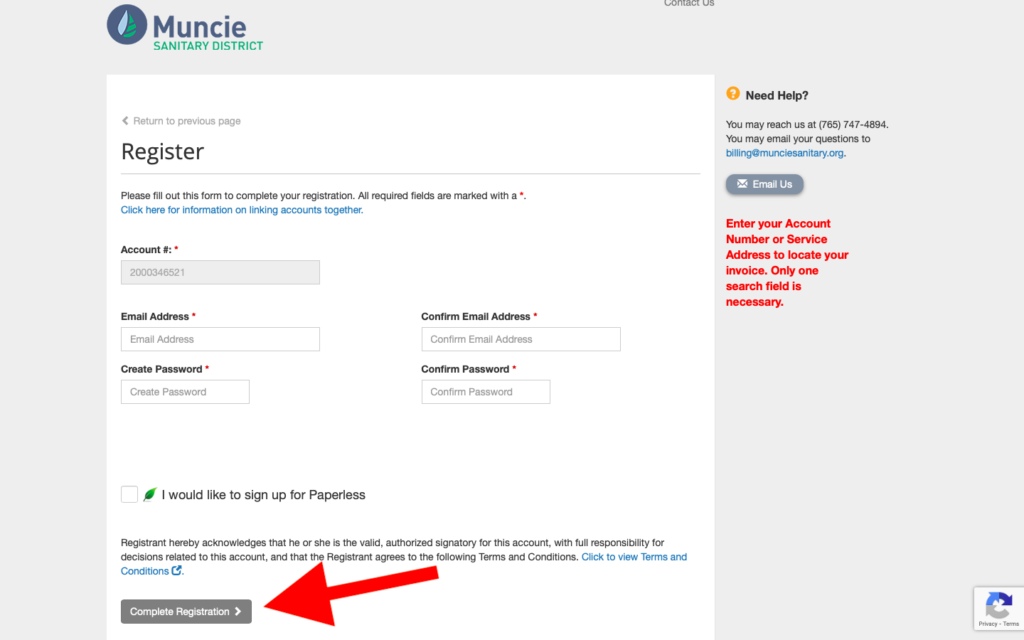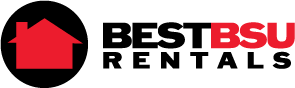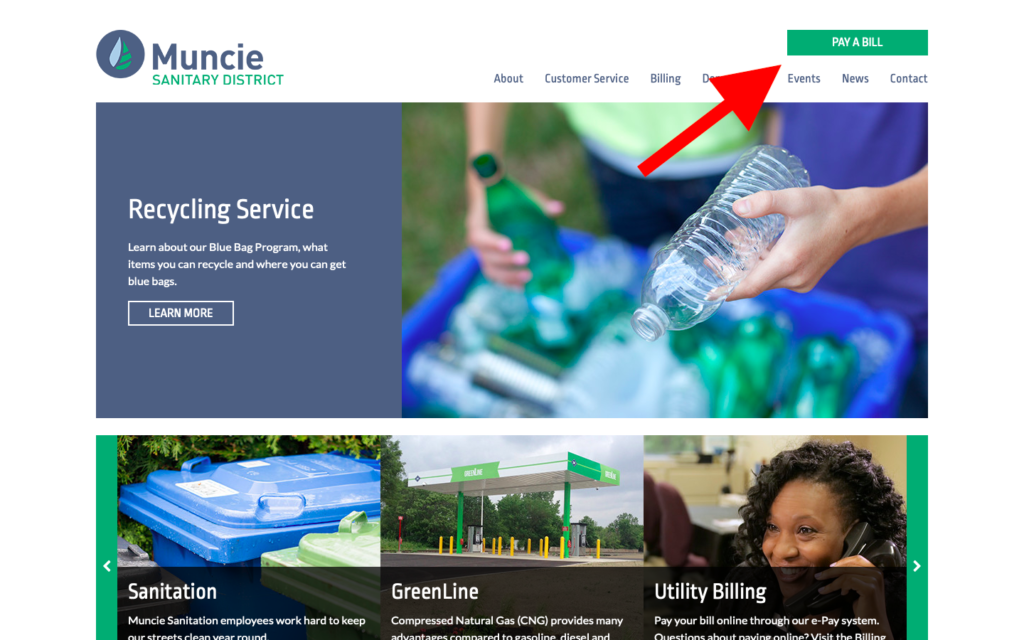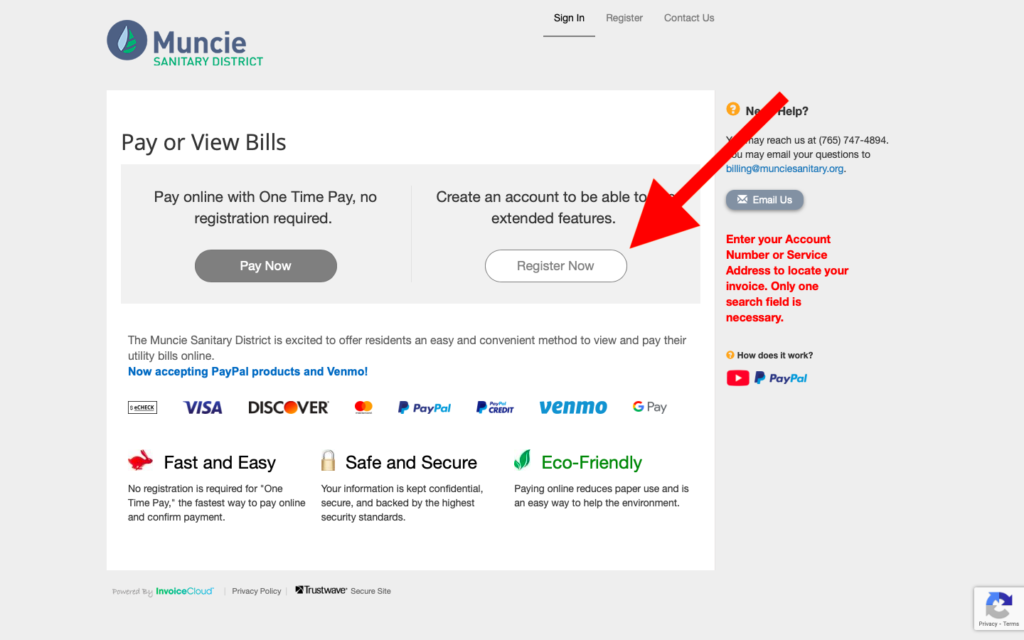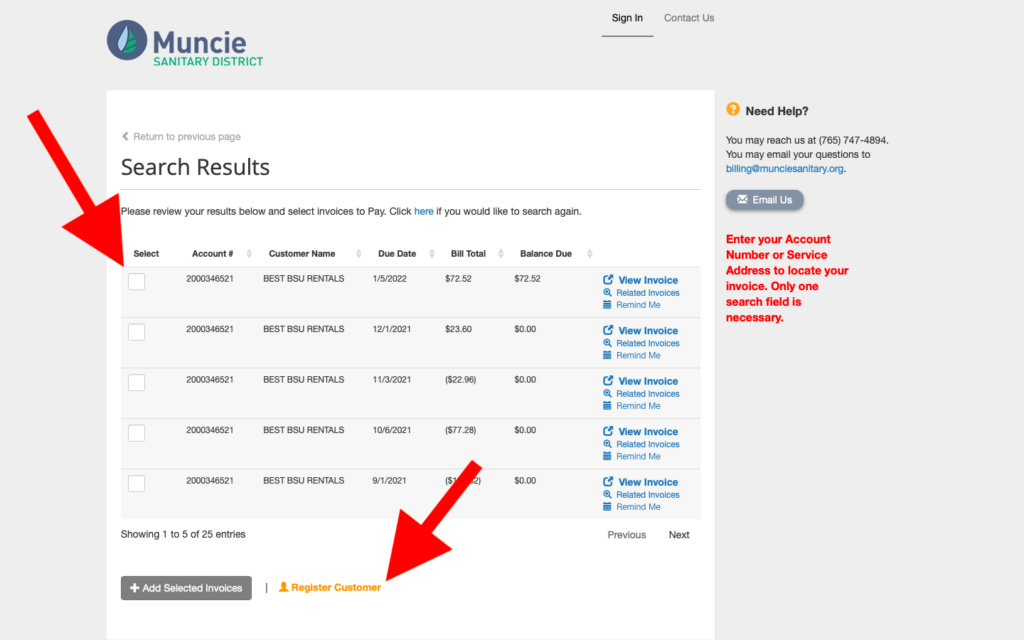UTILITIES
This is the guide to help tenants setup utilities. Future tenants receive an e-mail from us a couple of weeks prior to Spring Semester ending with directions to transfer utilty service to avoid any disruptions.
This page lists all of the utility companies that service our properties and their contact information. Please click on the red utility company name to directly connect to that companies website. Please contact these companies 30-60 days in advance to transfer utilities for service.
[If you are moving into 1101, 1103, 1109 or 1111 Ashland, you do not need to setup water or sewage.]
Gas | Centerpoint | (800) 227-1376
Water | Indiana-American Water Company | (800) 492-8373
Muncie Sanitary District | See Below ↓
Electric | American Electric Power | (800) 311-4634
Cable/Internet-pick one of these | Xfinity (800) 934-6489 | AT&T | Click for more info
Muncie Sanitary District Setup
The Muncie Sanitary District has changed the way they bill sewage, and we wanted to give you directions to make your setup seamless. Please keep in mind that the sewage company bills three weeks after the water company. This means you will not get your first sewage bill until three weeks after you have received your first water bill.
The tenant that puts the water bill in their name will automatically be the person who’s name the Muncie Sanitary District will input into their system. If that tenant wants to pay both water and sewage, or another tenant wants to pay sewage then they can pay the bill two ways:
- Setup an automatic ACH withdrawal out of the tenants checking account to have the bill paid each month. This can be done by filling out the ACH form (and a voided check) at the Muncie Sanitary Department, 300 N High St, Muncie, IN 47308, or calling the Muncie Sanitary Department at 765-747-4894. Click this link for ACH form
- Setup e-billing go to http://www.munciesanitary.org, and select pay a bill. The screen will look like this:
Click pay a bill (the green box), and it will take you to a screen that looks like this: (Click register now.)
Type Address
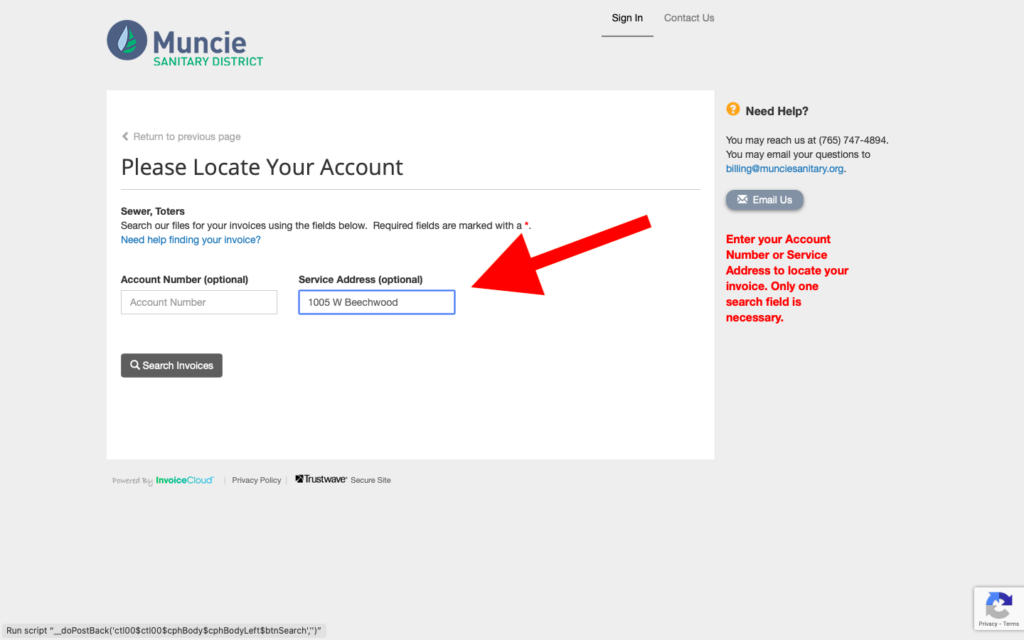 Once you have your address listed, check the box next to your bill. If you don’t see your name or your roommates name, your account has not been added. (Check back in a few days, or call the Muncie Sanitary District.) If you do see your name or your roommates name click the white box, and then click register customer.
Once you have your address listed, check the box next to your bill. If you don’t see your name or your roommates name, your account has not been added. (Check back in a few days, or call the Muncie Sanitary District.) If you do see your name or your roommates name click the white box, and then click register customer.
Enter your email address, create a password, and then click Complete Registration. Now you will start receiving bills.